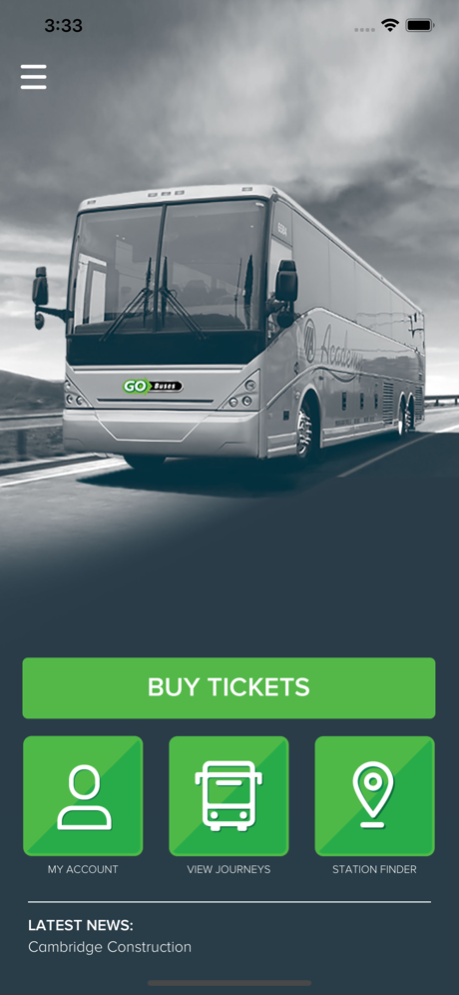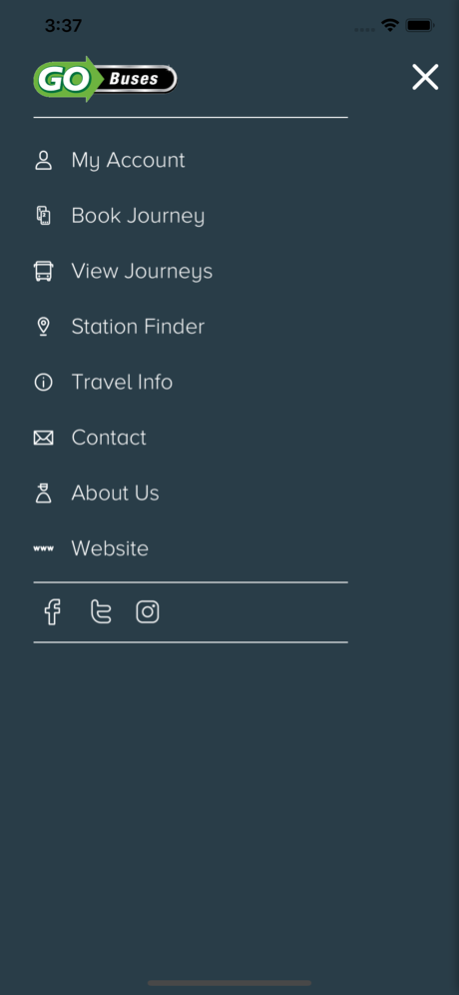Go Buses 1.3.1
Continue to app
Free Version
Publisher Description
Book bus tickets on the go. Safe, quick and affordable bus service for
Boston, Cambridge, Newton, Providence, Hartford, New Haven, NYC – Manhattan, Washington DC, Alexandria, Vienna/Fairfax and Manassas.
Store your tickets on the app, get directions to your bus stop, track your reward points.
Highlights:
The Go Buses app offers the quickest and easiest way to book and store your bus tickets. With the Go Buses app you can:
- Book as short as 30 minutes before the trip, one way or roundtrip
- Latest news and travel info
- Book for wheelchair travelers
- Find your stop with Station Finder
- Get your questions answered within the FAQ section
- Contact our 7day/week support team
- Track your reward points
- Update your details
Go Buses strive to be the first choice for travelers. We continually upgrade and offer state-of-the-art, modern vehicles, with a fleet boasting deluxe coaches with capacity for 55 passengers.
With features like free WiFi, power outlets, comfortable high back seats and climate controlled vehicles, Go Buses offers a service far exceeding the amazing value for money tickets.
Apr 5, 2021
Version 1.3.1
Bug fixes.
About Go Buses
Go Buses is a free app for iOS published in the Recreation list of apps, part of Home & Hobby.
The company that develops Go Buses is Mission Communications Ltd. The latest version released by its developer is 1.3.1.
To install Go Buses on your iOS device, just click the green Continue To App button above to start the installation process. The app is listed on our website since 2021-04-05 and was downloaded 1 times. We have already checked if the download link is safe, however for your own protection we recommend that you scan the downloaded app with your antivirus. Your antivirus may detect the Go Buses as malware if the download link is broken.
How to install Go Buses on your iOS device:
- Click on the Continue To App button on our website. This will redirect you to the App Store.
- Once the Go Buses is shown in the iTunes listing of your iOS device, you can start its download and installation. Tap on the GET button to the right of the app to start downloading it.
- If you are not logged-in the iOS appstore app, you'll be prompted for your your Apple ID and/or password.
- After Go Buses is downloaded, you'll see an INSTALL button to the right. Tap on it to start the actual installation of the iOS app.
- Once installation is finished you can tap on the OPEN button to start it. Its icon will also be added to your device home screen.